As a small nonprofit organization, Yoga in the Rock brings together local communities through donation-based yoga classes. Although they have an
online presence,
users don't have a means to register for classes in advance or the ability to sign the waiver and release of liability.
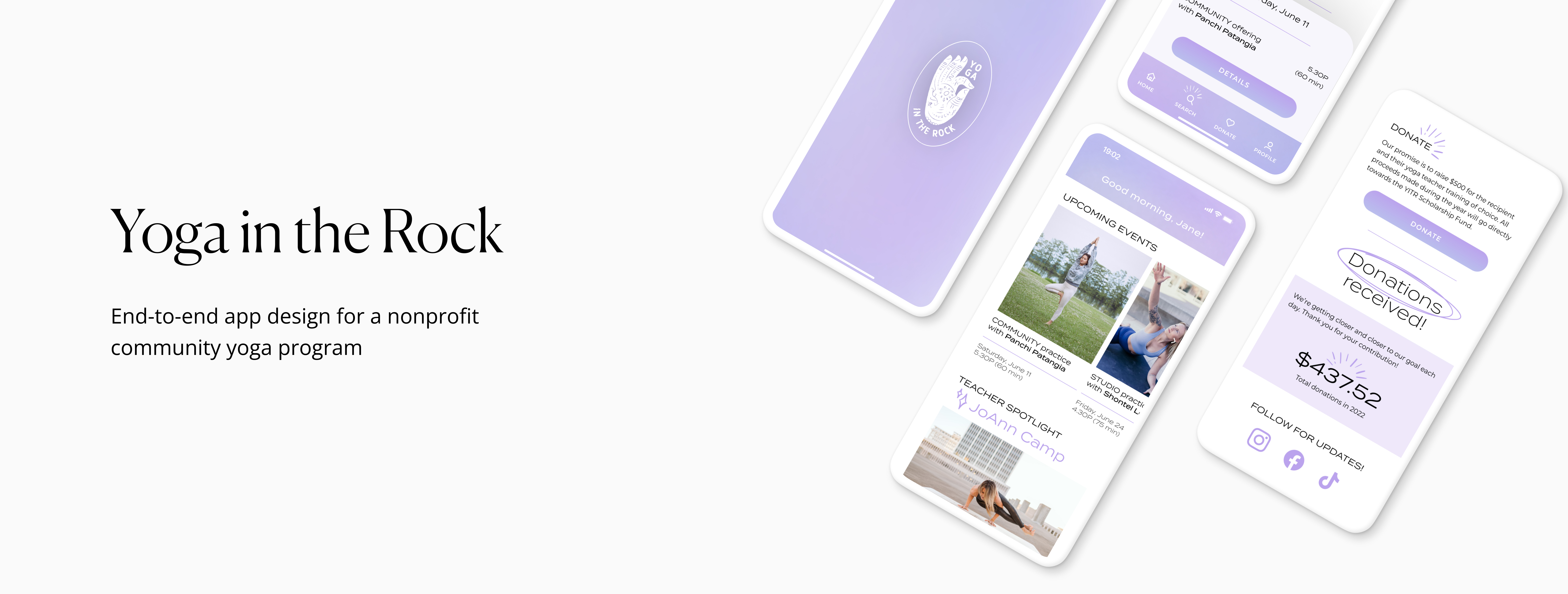





.jpg)




